Support
Sizifi Alpha / Smart Functions & Modes
The tape includes four smart functions that make measurements quicker.
How to Access Smart Functions:
Long press the Up button (functions) to access the smart functions screen.
Use the Left and Right buttons to switch between the four available modes.
The current mode will appear at the top center of the display.
If Auto Exit Fn is On, the mode will automatically exits after sending data.
If Auto Exit Fn is Off, long press the Up button (functions) to exit manually.
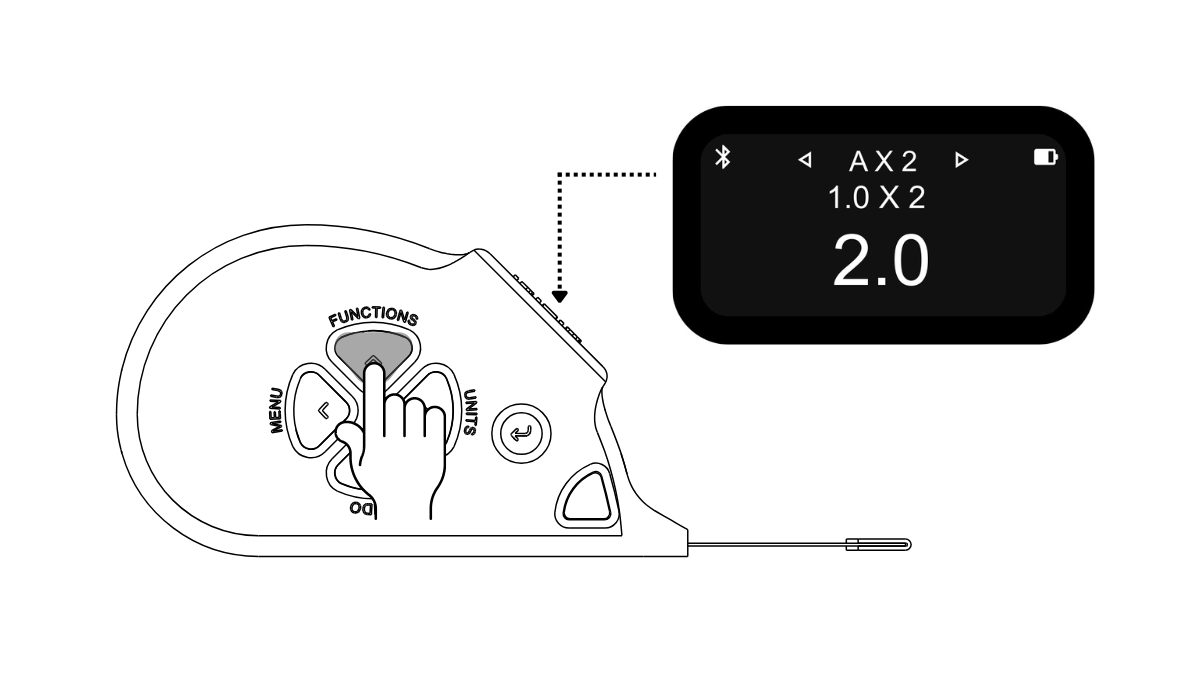
Multiply by 2 ( A × 2 )
The Multiply By 2 Mode quickly doubles a measured length making faster calculations.
How to Use:
Select the Multiply by 2 function, symbol shown as A × 2 at the top of screen.
Measure the desired length with the tape.
Screen will display current value and the multiplied (×2) value.
Press Send button to send calculated value to connected software.
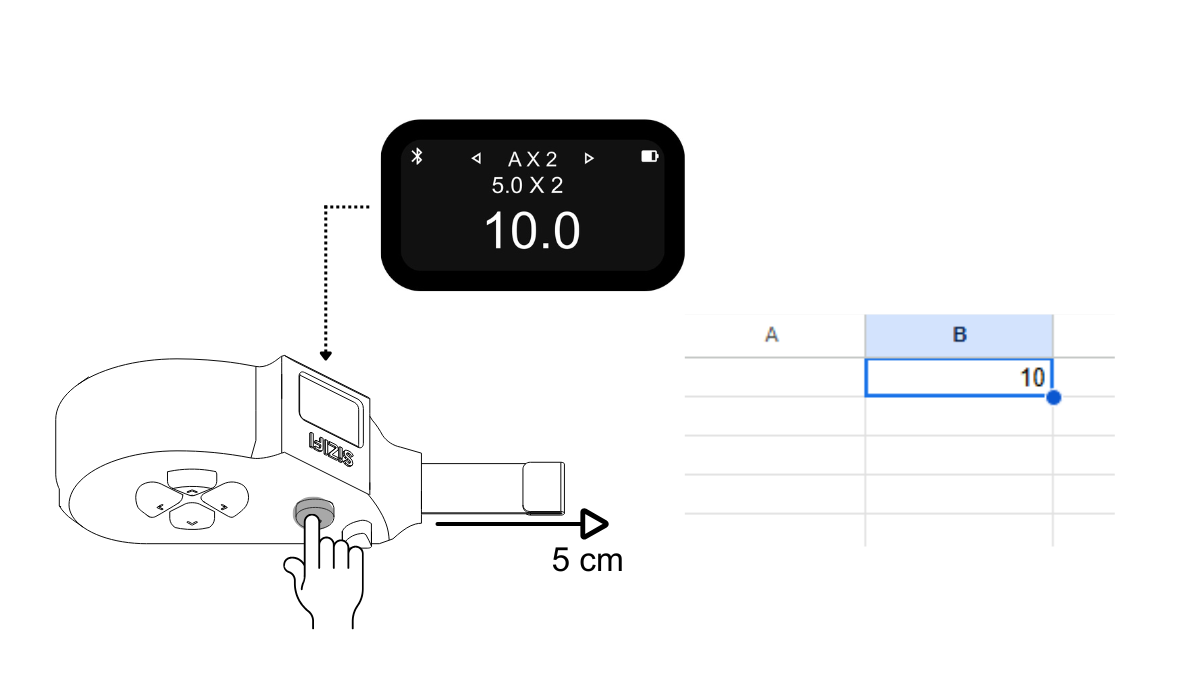
Addition (A + B + ... )
The Addition Mode combines multiple length measurements into total value.
How to Use:
Select the Addition function, symbol shown as A + B + … at the top of screen.
Screen will display current value, calculated value and ADD or SEND option.
Use Up and Down buttons to switch between ADD or SEND option.
Select ADD, measure first length and press send button to add it in calculated value.
Measure second length, press send button to add it in calculated value and so on for all length.
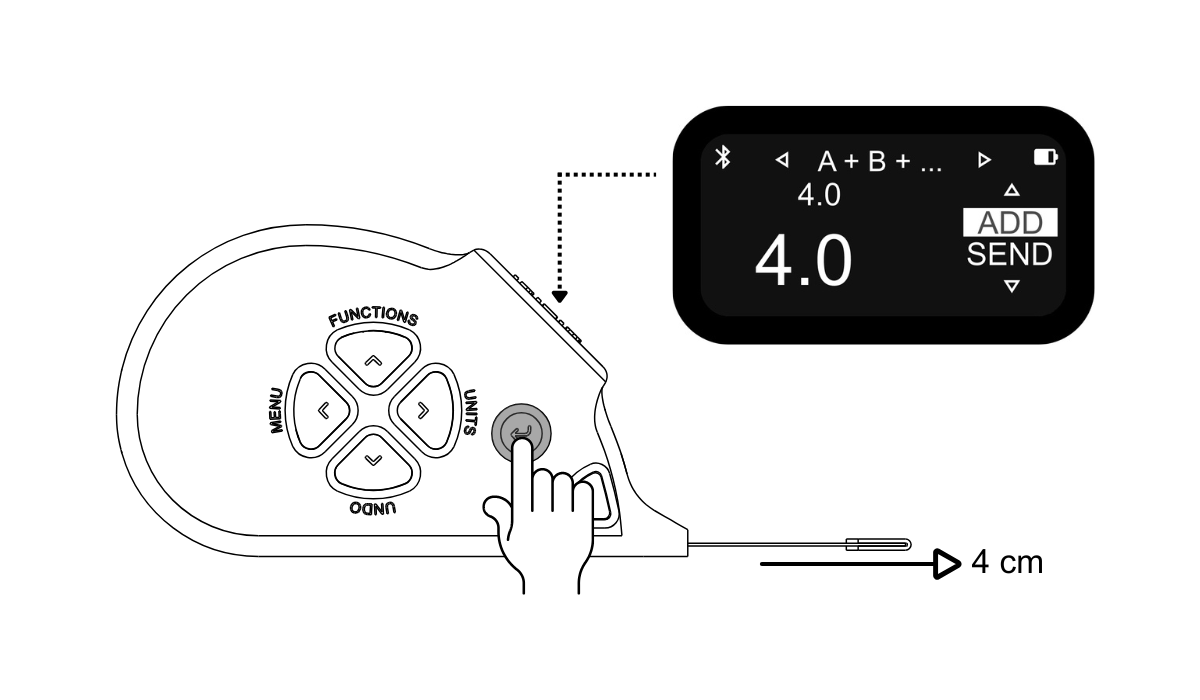
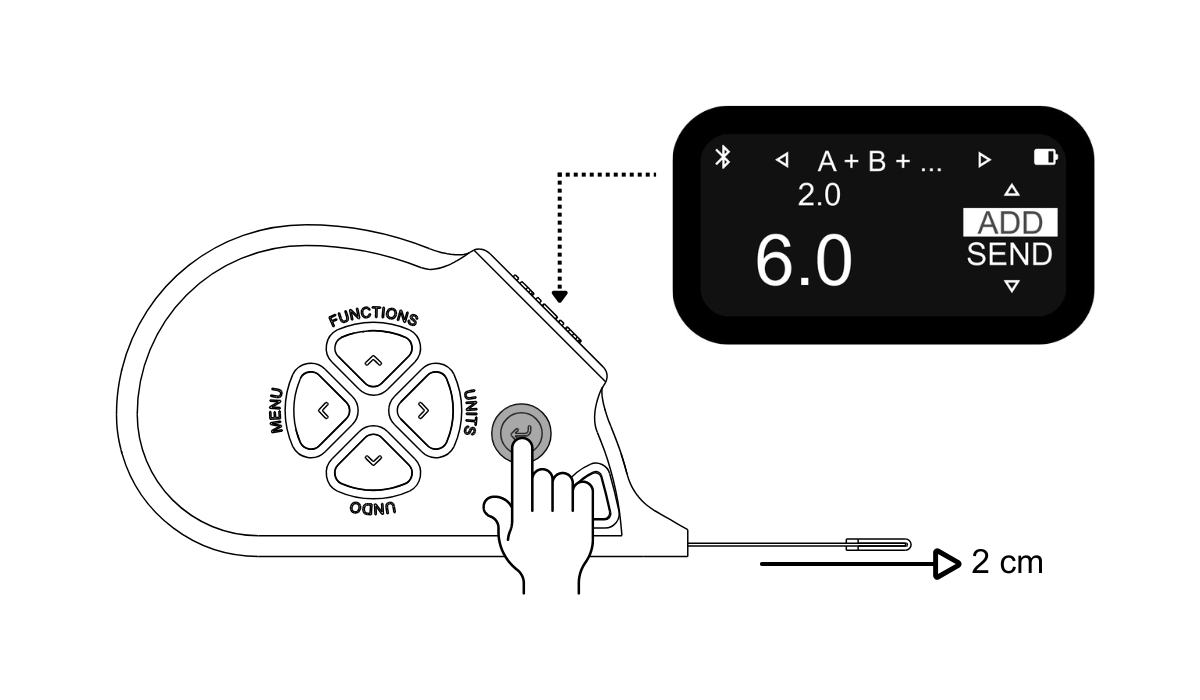
Use Down button to select SEND option
Press send button to send calculated value to connected software.
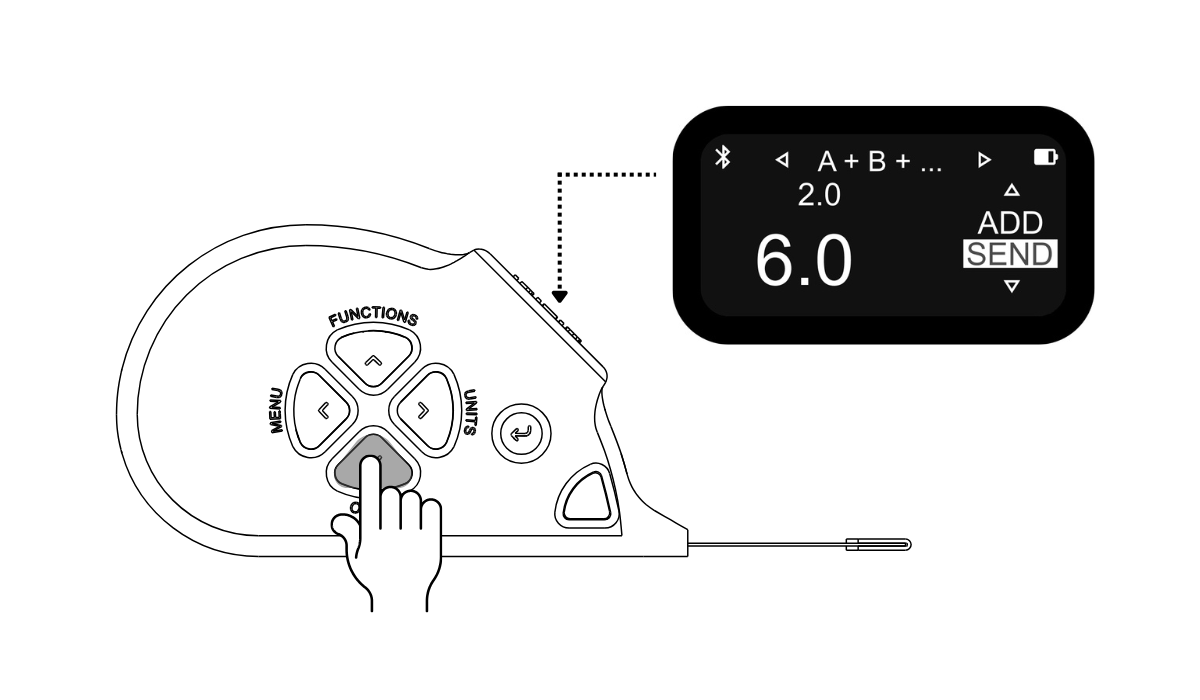
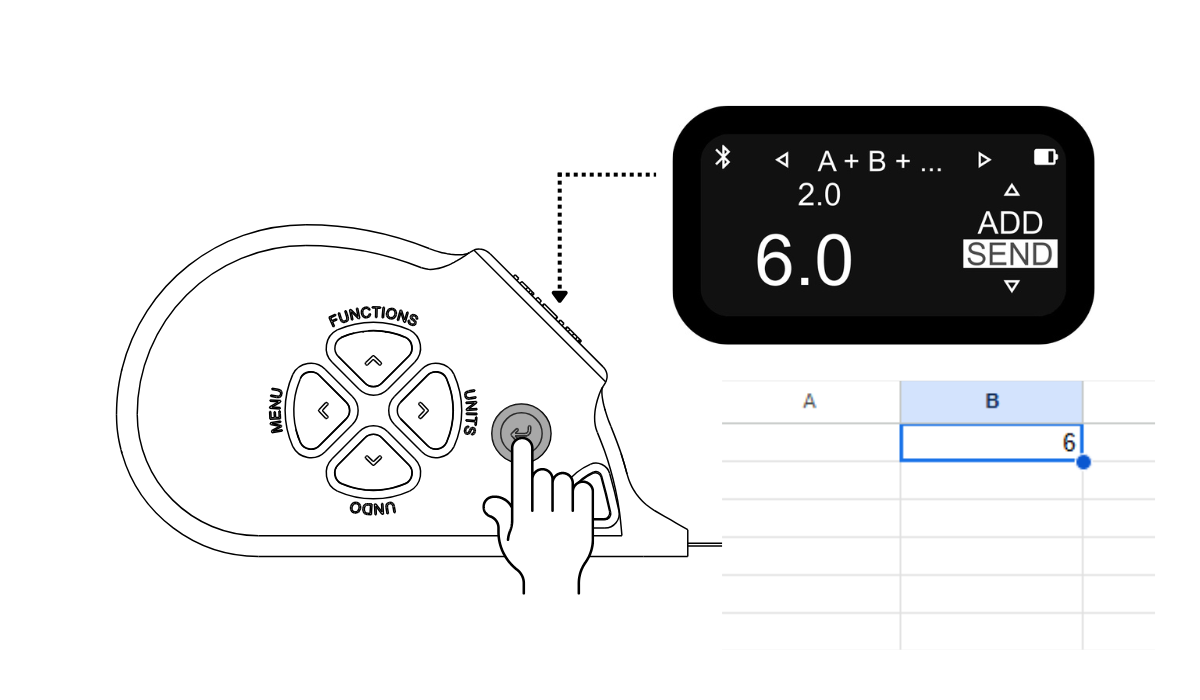
Set zero : offset
The Set Zero Mode sets new zero point at any length of the tape for relative measurements.
How to Use:
Select the Set Zero function, symbol shown as Set Zero at the top of screen.
Screen will display Offset value and the new measured value calculated from it.
Initially, the Offset value is 0.0, unwind the tape to the desired length and press the Send button.
Offset is now set at this point, and all new measurements are calculated relative to it.
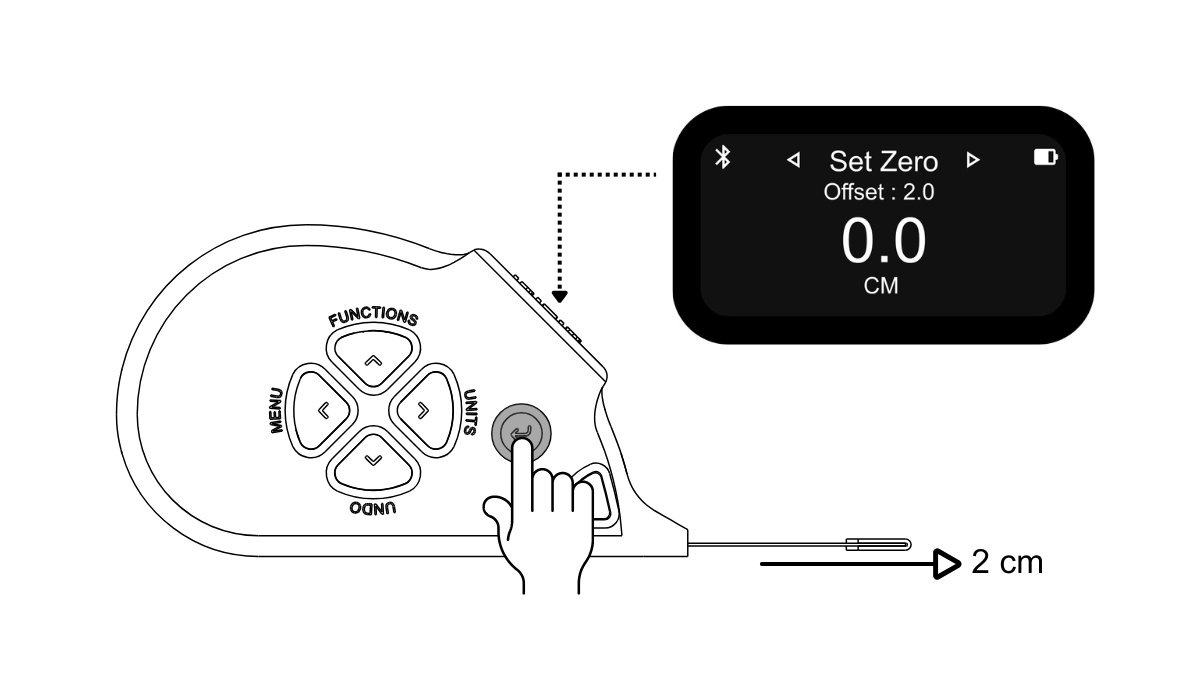
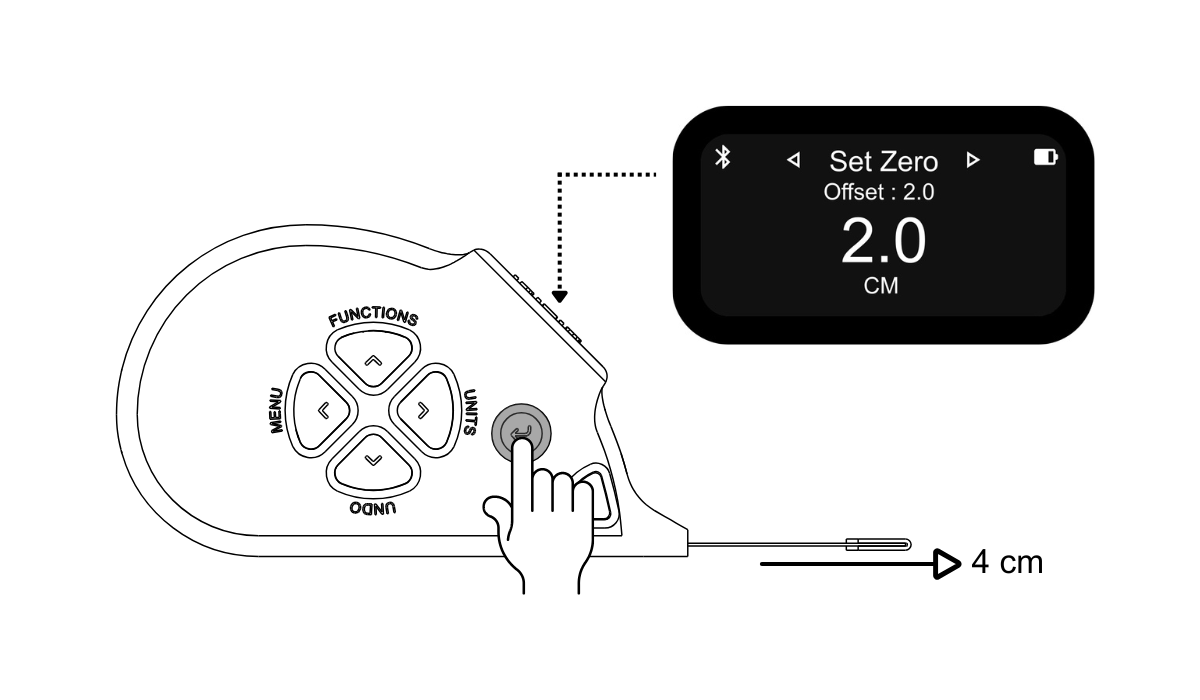
Multiply two lengths ( A X B )
The Multiply Two Lengths Mode multiplies two measured values.
How to Use:
Select Multiply Two Lengths function, symbol shown as A × B at top of the screen.
Screen will display left value, right value, and total calculated value.
Measure the first length and press Send button to assign it as the left value.
Measure the second length and press Send button to assign it as the right value.
Device automatically calculates the product of the two values and sends the multiplied result to the connected software.
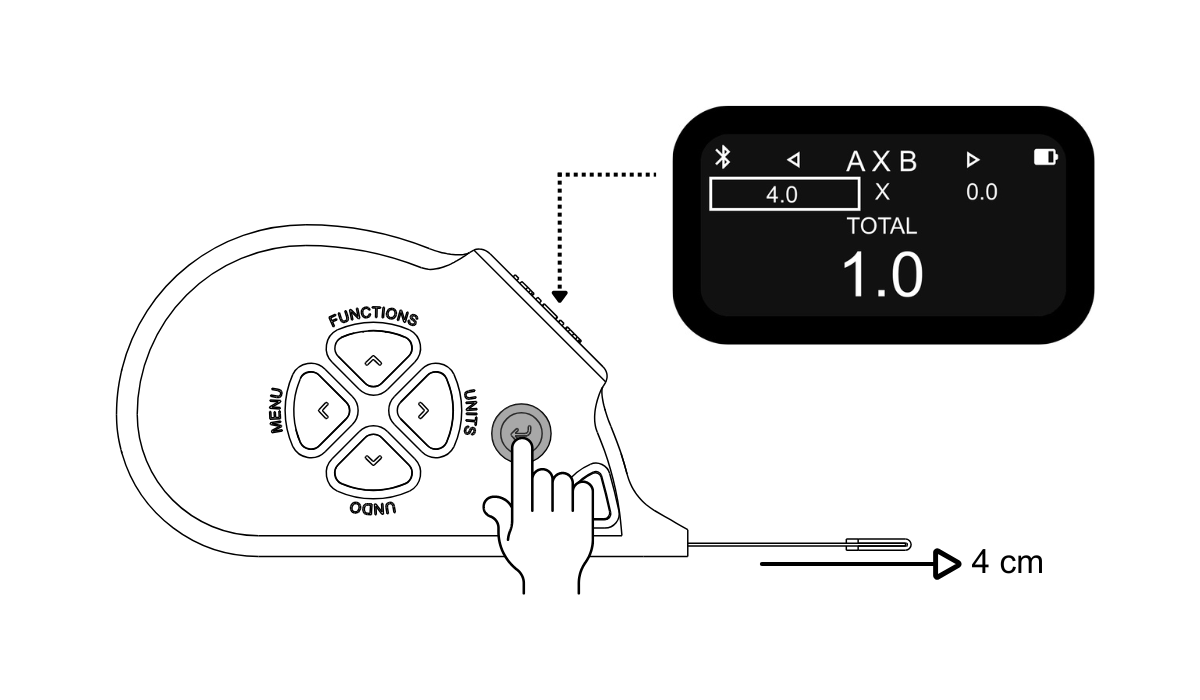
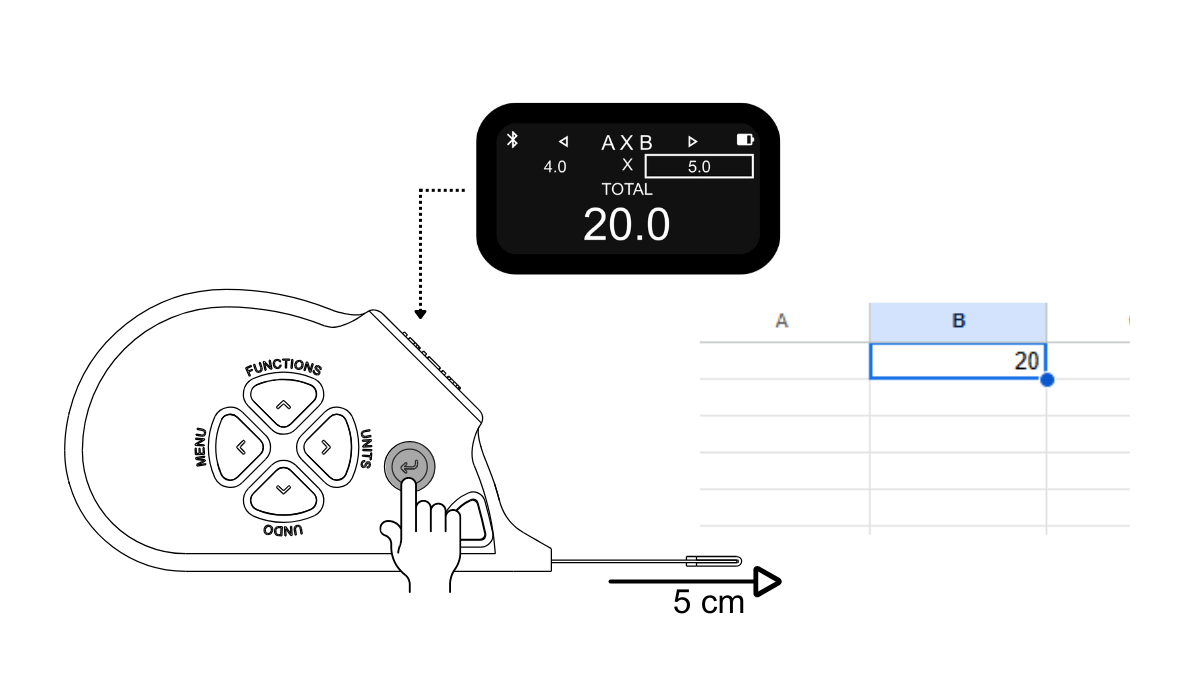
Want to Care & Maintain?
After exploring the smart functions, the next is to learn how to care for and maintain the device properly to ensure reliable use over the long term.
